ICloud: Understanding the basics of Apple’s cloud storage service
Complete understanding of iCloud and its basics

Welcome to the first article in our series on iCloud, Apple’s cloud storage service. In this article, we will provide an overview of iCloud, explaining what it is and how it works.
We’ll also take a look at the benefits of using iCloud for storage and syncing, as well as how to set it up and access it on different devices. Additionally, we’ll cover the different storage plans and pricing options available, and compare iCloud with other popular cloud storage options.
By the end of this article, you’ll have a better understanding of what iCloud is and how it can be used to store and sync your data.
What is iCloud and how does it work?
iCloud is a cloud-based storage and syncing service from Apple that allows users to store and access their files, photos, videos, music, and other data from all their Apple devices.
With iCloud, users can sync their data across multiple devices, including iPhone, iPad, MacBook, and iMac, and access them from anywhere with an internet connection.
iCloud also provides features such as backups, file sharing, and collaboration, making it an all-in-one solution for managing and accessing your data across all your devices.
The service is built on top of a cloud infrastructure provided by Amazon Web Services and Google Cloud Platform. When you sign in to iCloud on your Apple device, your files and data are stored on remote servers and can be accessed from any device with the same Apple ID.
This way, you can keep your data in sync across all your devices, including contacts, calendars, and bookmarks.
The benefits of using iCloud for storage and syncing
The benefits of using iCloud for storage and syncing are numerous. One of the main benefits is the ability to keep all your data in sync across all your Apple devices. This means that you can start working on a document on your MacBook, for example, and then continue working on it on your iPhone or iPad.
Another benefit is the ability to access your data from anywhere with an internet connection. This can be especially useful for people who travel frequently or work remotely.
iCloud also provides automatic backups, so you don’t have to worry about losing your data if your device is lost, stolen, or damaged. You can easily restore your data on a new device using iCloud backup.
We advise you to read: iCloud Storage: Syncing, Backing Up and Managing “3 best ways”
iCloud also provides file sharing and collaboration features, which makes it easy to share files and collaborate with others. This is particularly useful for people who work in teams or for students working on group projects.
Finally, iCloud offers a variety of storage plans, so you can choose the one that best fits your needs and budget. This gives users more flexibility and control over their data.
How to set up and access iCloud on different devices
Setting up and accessing iCloud on different devices is relatively easy and straightforward.
To set up iCloud on an iPhone, iPad, or iPod Touch, go to the Settings app and tap on your name at the top of the screen. Then tap iCloud and sign in with your Apple ID.
You can then choose which apps and data you want to sync with iCloud. On a Mac, go to System Preferences, then iCloud, and sign in with your Apple ID. You can then choose which apps and data you want to sync with iCloud.
For Windows PC, you can use iCloud for Windows to access your iCloud data.
You can download it from the official Apple website, then sign in with your Apple ID and choose which apps and data you want to sync with iCloud.
Once you have set up iCloud on your devices, you can access your iCloud data from any device with an internet connection by visiting iCloud.com and signing in with your Apple ID.
This way, you can access your files, photos, videos, music, and other data from anywhere.
You can also access your iCloud data from other devices using the “iCloud Drive” application, which allows you to access and manage your iCloud data on Windows and Android devices.
Understanding iCloud storage plans and pricing
iCloud offers a variety of storage plans to suit different needs and budgets. The basic iCloud storage plan is free and provides 5GB of storage. However, this may not be enough for people who have a lot of files, photos, and videos.
For those who need more storage, iCloud offers several paid storage plans. The first paid plan is 50GB for $0.99/month. The next storage plan is 200GB for $2.99/month, 2TB for $9.99/month, and the last one is 4TB for $19.99/month.
You can upgrade or downgrade your storage plan at any time by going to Settings > [your name] > iCloud > Manage Storage. You can also check how much storage you’re using and what’s taking up the most space.
It’s worth noting that if you have a family, you can share your storage with up to five other people by creating a Family Sharing group. This means you can all have access to the same storage plan at a reduced cost per person.
Additionally, if you have an Apple One subscription, you will have access to a larger storage plan, which includes 200GB or 2TB storage, depending on the plan you choose.
In conclusion, iCloud is a powerful and versatile cloud storage and syncing service from Apple that can help you store and access your files, photos, videos, music, and other data across all your devices.
We have covered the basics of iCloud, including what it is, how it works, the benefits of using it, and how to set it up and access it on different devices.
We also discussed the various storage plans and pricing options available and compared iCloud with other popular cloud storage options.
In this first article of our series, we have provided an overview of iCloud and its main features. In the upcoming articles, we will delve deeper into specific topics such as mastering iCloud, maximizing storage space, sharing and collaboration, security, and integration with other Apple devices and services.
We hope that this article has provided a solid foundation for understanding iCloud, and we look forward to continuing the series with you.


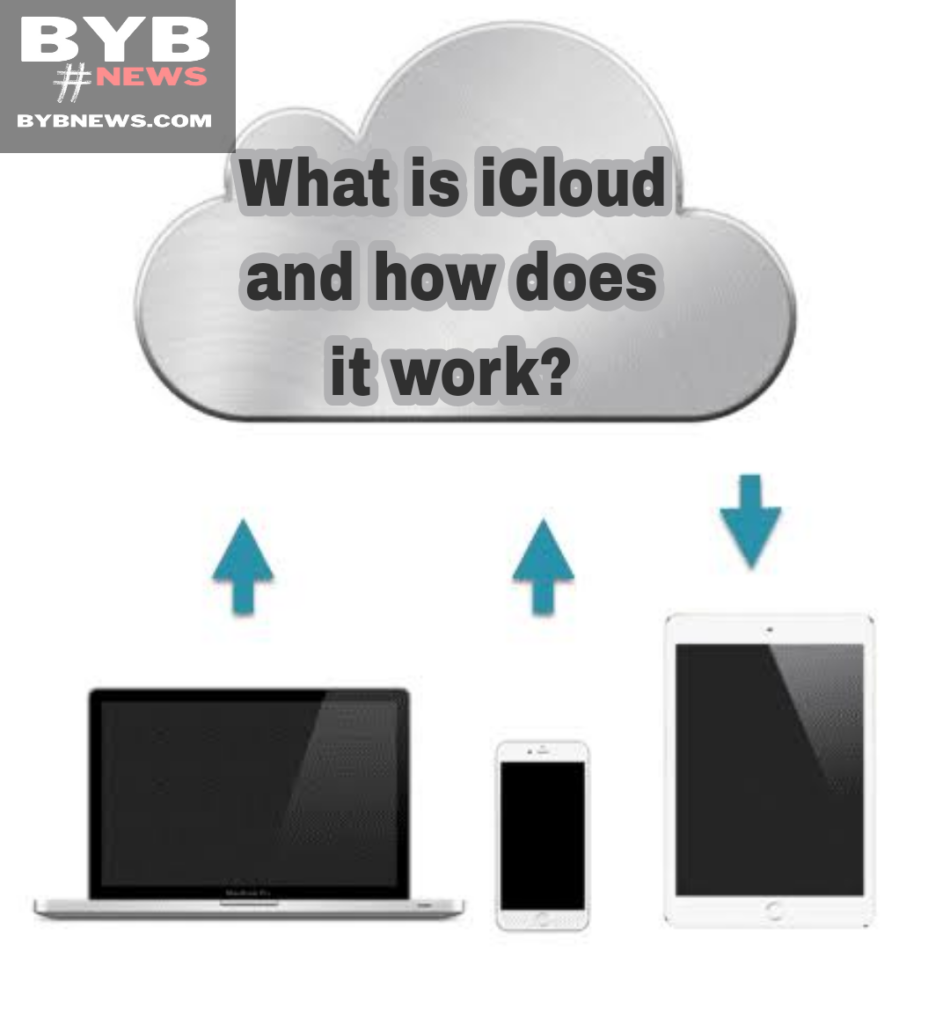






3 Comments