
iCloud security is a critical aspect of modern technology, with more and more of our personal and professional lives being stored and managed online.
As we rely on cloud services to store our photos, documents, and other sensitive information, it’s important to understand the measures that are in place to keep our data safe and secure.
In this article, we’ll explore the security features of iCloud, how to enable them, and best practices for maintaining a secure online presence.
We’ll also discuss common threats to iCloud security and what to do in the event of a breach.
By the end of this article, you’ll have a better understanding of how to protect your information in the cloud and why iCloud security is so important.
Understanding iCloud security features
Table of Contents
iCloud security features are designed to keep your data safe and secure while using the cloud service.
Here are some of the key features that iCloud offers to protect your information:
- Two-Factor Authentication (2FA): This adds an extra layer of security by requiring a second authentication factor, such as a security code sent to your phone, in addition to your password.
- Encryption: iCloud uses end-to-end encryption to protect your data while it’s in transit and at rest. This means that your information is protected both when it’s being sent to and from the cloud, and when it’s stored in the cloud.
- Lost Mode: This feature allows you to lock your device remotely if it’s lost or stolen, and display a message on the lock screen with a phone number where you can be reached.
- Remote Wipe: This feature lets you erase all data from your lost or stolen device, including information stored in iCloud.
- Regular Software Updates: iCloud security is constantly being updated and improved with the latest security measures to protect your data.
These are just some of the security features that iCloud offers to keep your information safe.
By enabling and using these features, you can feel confident that your data is secure while stored in the cloud.
Read also: iCloud drive Sharing and Collaboration with it: 5 easy steps
How to enable iCloud security measures
- Enable Two-Factor Authentication (2FA): Go to the Apple ID website and sign in to your account. From there, click on “Security” and then “Turn on Two-Factor Authentication”.
- Keep your software up-to-date: Make sure to regularly update your devices and software to ensure that you have the latest security updates and patches.
- Use a strong password: Use a strong, unique password for your Apple ID and iCloud account. Avoid using easily guessable information such as your name, address, or birthdate.
- Review your security settings: Regularly check the security settings on your Apple ID and iCloud account to ensure that they are up-to-date and configured properly.
Best practices for maintaining iCloud security
- Use strong passwords and change them regularly.
- Enable Two-Factor Authentication (2FA) on all your devices and accounts.
- Avoid public Wi-Fi: Public Wi-Fi networks are often unsecured and can be a breeding ground for cyber threats.
- Be cautious when sharing information: Avoid sharing sensitive information over the internet, especially through email or public social media platforms.
- Regularly back up your data: Regular backups will ensure that you have a copy of your data in the event of a security breach or other data loss.
Common threats to iCloud security
- Phishing scams: Phishing scams are fraudulent emails that appear to be from a legitimate source, and are designed to steal personal information.
- Malware: Malware is malicious software that can harm your device or steal your information.
- Unsecured networks: Public Wi-Fi networks or other unsecured networks can make it easier for cybercriminals to intercept your information.
- Weak passwords: Using weak or easily guessable passwords can make it easier for cybercriminals to access your accounts.
- Social engineering: Social engineering involves manipulating people into divulging confidential information. This can include techniques like phishing scams or phone scams.
By following these best practices and being aware of common threats, you can help to ensure the security of your information stored in iCloud.
Read also: iCloud Storage: Syncing, Backing Up and Managing “3 best ways “
What to do in case of a security breach on iCloud
- Change your password immediately: If you suspect that your account has been compromised, change your password as soon as possible.
- Enable Two-Factor Authentication (2FA) if you haven’t already.
- Report the breach to Apple: Report the security breach to Apple by contacting their support team or visiting the Apple ID website.
- Monitor your account: Keep a close eye on your account and monitor for any suspicious activity.
- Update your software: Make sure that all your devices and software are up-to-date with the latest security patches.
- Notify your bank and credit card companies: If you have stored sensitive financial information in iCloud, notify your bank and credit card companies to prevent any unauthorized transactions.
In the event of a security breach, it’s important to act quickly and take the necessary steps to protect your information and prevent further damage.
By following these steps, you can help to minimize the impact of a security breach on your iCloud account.
In conclusion, iCloud security is a top priority for Apple, and the company has implemented a range of features and measures to keep your data safe and secure.
By enabling Two-Factor Authentication, regularly backing up your data, and following best practices for online security, you can help to protect your information stored in iCloud.
In the event of a security breach, it’s important to act quickly and follow the recommended steps to minimize the impact and prevent further damage.
By being proactive about your iCloud security, you can feel confident that your data is protected and secure in the cloud.


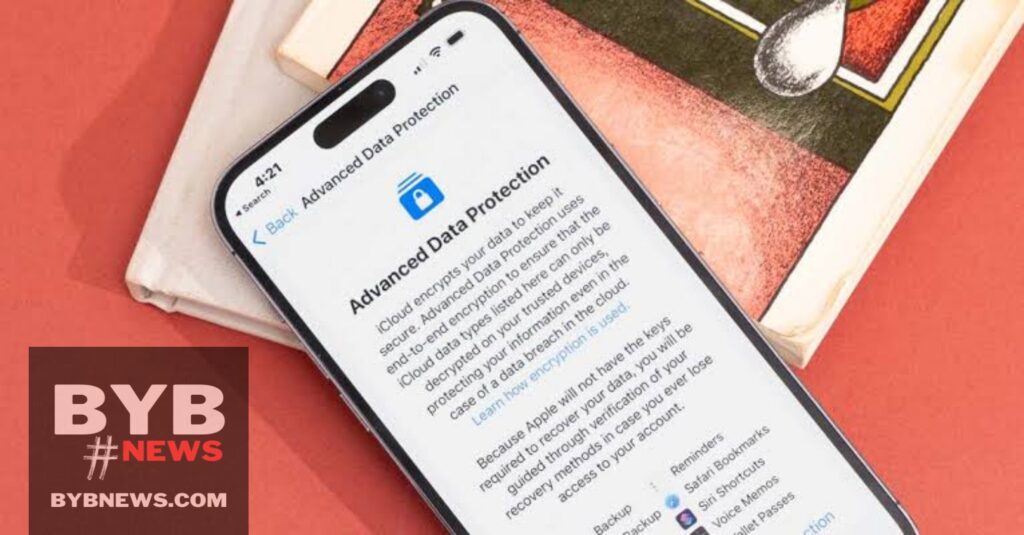





One Comment