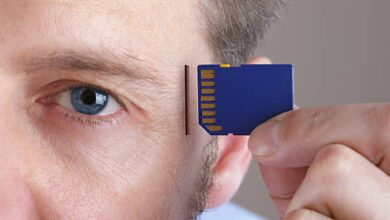Beautification with technology… the magic of your smile in your teeth
technology for your teeth

It is certain that the feeling of happiness when it appears on the face, even in the form of a pure smile, is the first thing that appears in your front teeth, and in order to preserve the magic of your smile, a scientific symposium was held specialized in all that is new in cosmetic dentistry.
At the beginning, Dr. Yasser Al-Hawari, consultant of oral and dental medicine and surgery, member of the American Academy of Cosmetic Dentistry, and head of the symposium spoke, saying that the smile has a positive effect on the psychological state of the smiled, on his memory, and even on the vital signs of the body such as blood pressure, pulse and respiratory rate, and this is what recent practical studies have proven.
It also delights those around the smiled and improves our social relations with others, so that the smile on the phone shows its impact in the voice, which makes it more optimistic, but our smile may have some defects. It is known that when smiling, about 10 teeth appear in the upper jaw and may increase or decrease according to the size of the mouth and when smiling. In some cases, the gums appear significantly, which distorts the shape of the face, and this is what exactly black spaces between the teeth do because the gums recede, and also in the case of asymmetry of the front teeth with the lower lip. Hence the importance of maxillary aesthetics, which controls the shape and line of the gums, teeth, color, size, or relationship by the lips.
whitening operations
Dr. Al-Hawari adds that dental beautification is very important, especially for women, because it is part of taking care of her general appearance, and beautification includes several branches, including what is done, whether for the purpose of prevention or treatment in the front teeth. It gives the impression of young age and a distinct beauty of laughter and smile, and this is what most women and girls of all age’s desire and In this case, it is necessary to go to the dentist on the teeth while providing full protection for the gums and the oral mucosa, taking into account not to put this substance on the roots if they are exposed, but with the emergence of new types of bleaching, it has become more safe and secure and does not cause concern at all because it does not cause any complications But it may only last for two days, an increased feeling of cold and hot drinks and food, and this symptom disappears by locally painting the teeth with fluoride.
In the first week after bleaching, it is advised not to consume drinks and foods with dyes such as tea and coffee, knowing that smoking accelerates the darkening of the teeth.
As for nature, eating strawberries is one of the factors that help whiten teeth because it contains bleached malic acid, but there are some teeth with which the whitening process works due to decay or erosion. Doctor and patient.
Beautification of the face
As for the latest cosmetic methods, which is called digital dentistry and dental aesthetics technology, meaning that the mouth and teeth are part of facial beautification, so it must be taken into account that it matches the color of the skin, eyes, hair and lips? This is done by photographing the face in a certain way, with or without a smile, or taking a profile for it.